Access 0+ Business Apps from a Single Dashboard
Find and use the right apps for your business—only what you need, nothing extra. Get started by exploring our full app collection.
App Catalog
About This Collection
HisabMitra is an all-in-one business management platform that gives you access to 250+ powerful applications to handle your entire business with minimal effort. The platform is user-friendly and designed to help you easily navigate and manage everything from a single dashboard. When you sign in with your account, you get access to basic features to help you get started. To unlock advanced tools, you can request additional apps by clicking the “Request App” button or by contacting our customer support. This option is available only to paid members. Before making any purchase, you can directly view the Live Demo using the demo button on the platform. This lets you explore all the key features in real time—without creating an account or paying anything upfront. HisabMitra is specially designed for small and medium-sized businesses that want to manage accounting, inventory, sales, HRM and many more.
- Experience the real interface and workflows before making a decision.
- Explore key business features like invoicing, inventory, HR, and reporting.
- Test how apps connect and function together in a live environment.